Many organizations have started using Microsoft Teams for online meetings and chat. In fact, for the past couple of months, the usage of Microsoft Teams has skyrocketed. This is great if you think about how hard it is to drive adoption of new tools. With that said, there is so much more to Microsoft Teams than just chat and meetings. The real power of this application is when you start building teams where you do your work. In this blog, I will give you 10 steps for how to create a world-class team in Microsoft Teams.
First of all, people must understand that succeeding with a team in Microsoft Teams takes some effort. If everyone is used to a work style where you send email to one another, you share documents via attachments and you author documents in a linear fashion – switching to a collaborative team in Teams where email is replaced with channel posts, documents are shared automatically and co-authored in parallel – it is a difficult transition.
If you are going to succeed– either as a team or an organization as a whole, everyone needs to understand WHY? What are the benefits of changing the way we have worked for years? I recommend you read through our blog called “Pros and Cons with Microsoft Teams” to better understand the good and the bad. I also recommend that you read my blog on “How to succeed with Microsoft Teams” which will give you some additional ammunition for the battle. Those of you who have access to the Storyals learning solution or, if you follow our blogs, you know that we use an analogy of a house to easier explain how Microsoft Teams works. The house represents your team and the channels in the team the various rooms in your house. I will continue to use that same analogy throughout this blog post. So, with that introduction – here goes step number one:
1. Decide what type of house to build
A team can either be for everyone in your organization – a so-called Org-wide team or a subset of people in your organization. If you are not creating an org-wide team that leaves a “normal” team that could either be a departmental team reflecting your org structure – like the marketing team, sales team, and so on, or a project-based team that is set up with people across departments – as well as external people, to work on various engagements. You also need to decide if it should be an open house or if you need a door to restrict who is let in. In Microsoft Teams this corresponds to a Public or Private team.
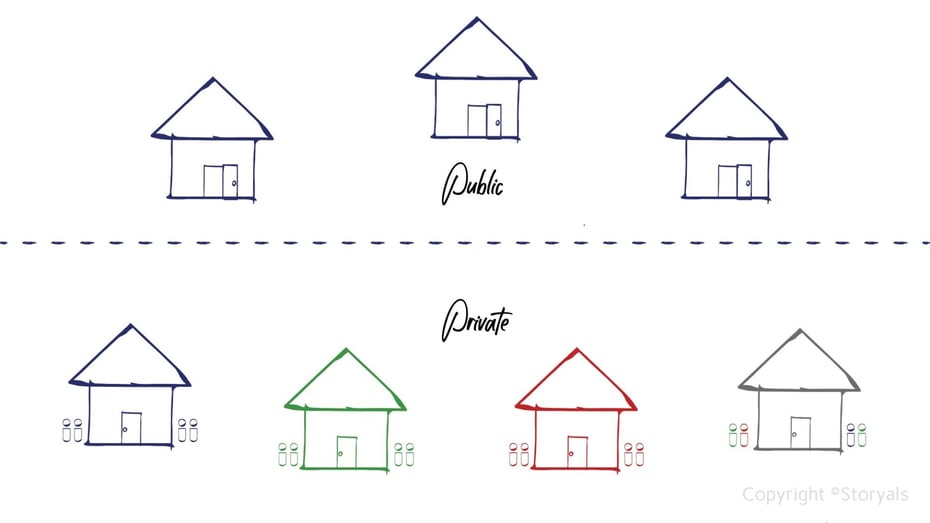
2. Use your old furniture or get new
If you are a startup, or if you are just starting with Microsoft 365, you have the luxury of moving into your new house with the ability to buy all new furniture. But for many, this is not the case. You probably have furniture that you have acquired over the years. Now is the time to decide if you are going to keep them or not.
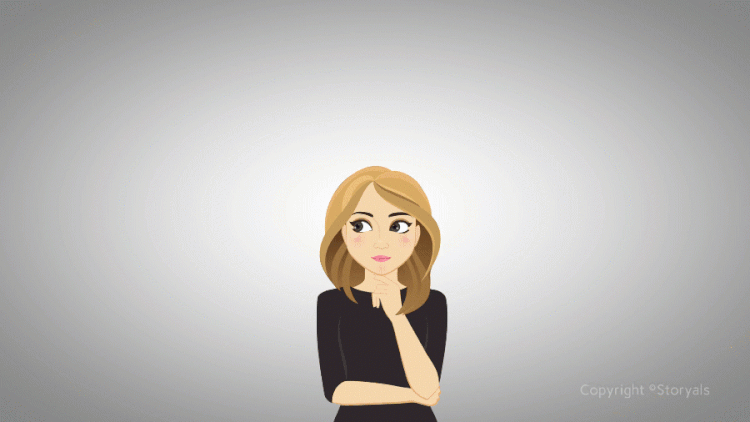
In Microsoft Teams you can create a new team from scratch, or you can link it to an existing Microsoft 365 group. That way you will continue to use your existing SharePoint site, OneNote notebook, etc.
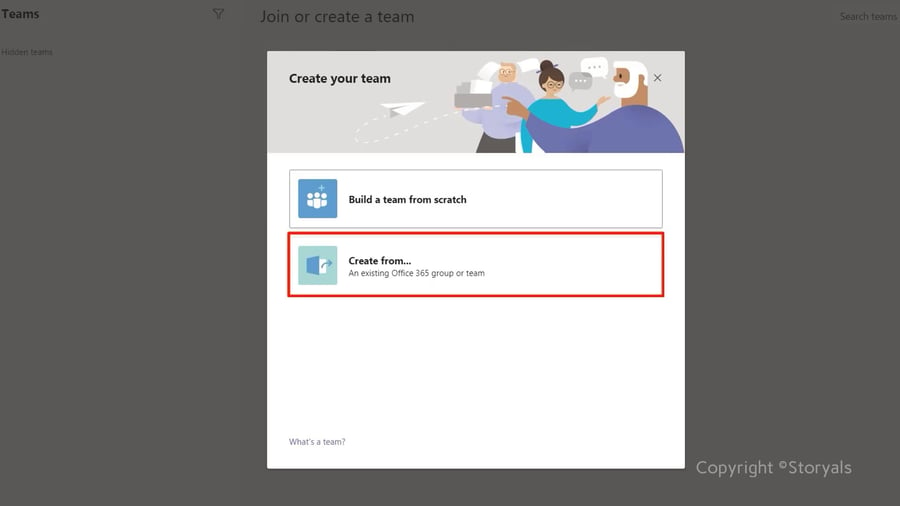
3. Design rooms suitable for your work
Now you have your “house”. If you haven’t used a module house, corresponding to a pre-defined template in Teams, you need to set up the rooms in your house yourself, i.e. the channels in the team. This really should be a joint effort with key stakeholders in your team. If you have a very small team, then the default General channel might be all you need. To make a cozy house you don’t want a lot of empty rooms. But if you are setting up a house for a departmental team that needs a lot of space to get their work done, you need to plan your floor layout. Assign an owner to each room/channel. Here is an example of a Marketing department team. Here we have a channel for Social Media, Events, Web sites, Newsletters, Team fun, Random ideas & questions.
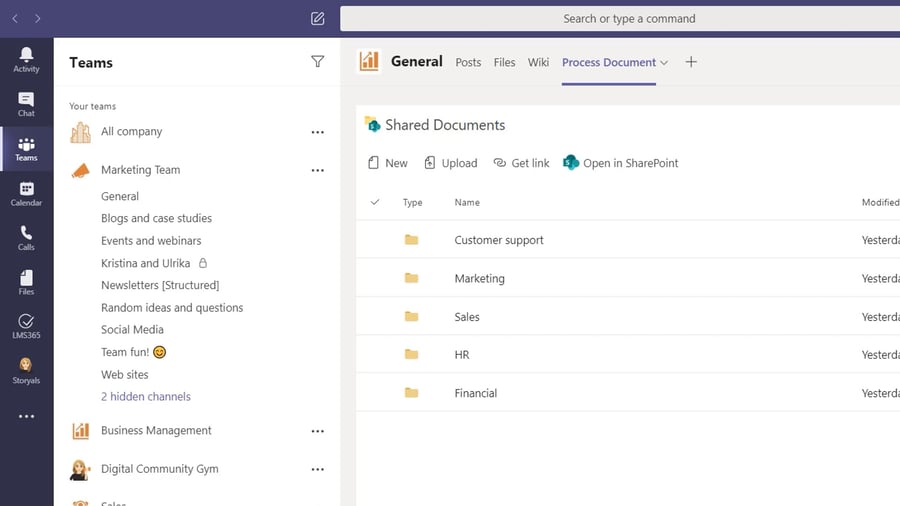
4. Dedicate some private rooms
By default, everyone in the house can enter any room and access all the content. In general, that is good. The whole idea is to build transparency and more open communication. However, there will always be things you would want to discuss or work on without everyone else being able to see it. This might be the management discussing plans that are not official yet, or discussions about personnel. Here you need to have dedicated rooms with a key. In Teams, this corresponds to private channels.
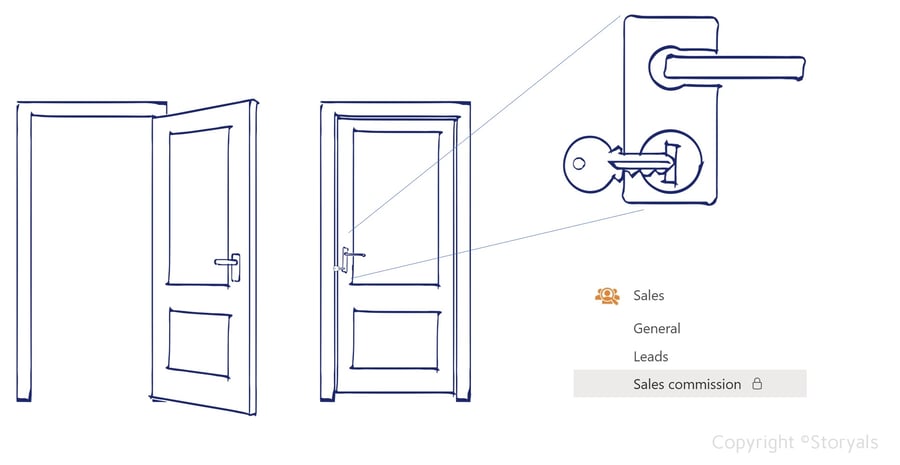
5. Create a floor plan
Before you invite people into your house, create a house overview with a floor plan.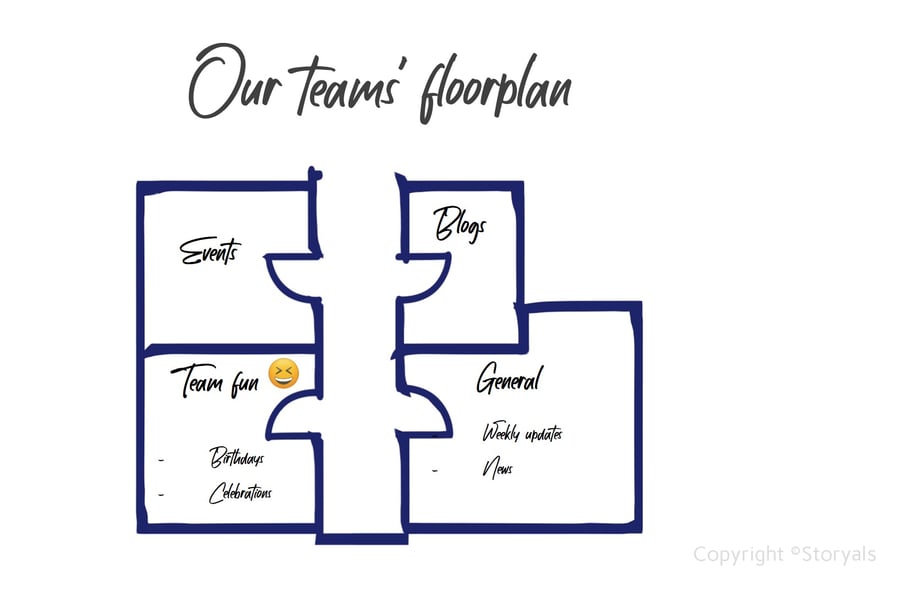
The floor plan of your house corresponds to a descriptive tab in Teams. In the “General” tab I recommend adding a tab called “About this team”, and for each channel an “About this channel” tab.
6. Pin things of importance to the walls
Make sure to use the walls in a respective room to highlight things of importance. In Microsoft Teams this corresponds to tabs. Use this space for targets, how you are progressing against goals, frequently used collateral that you need, etc.
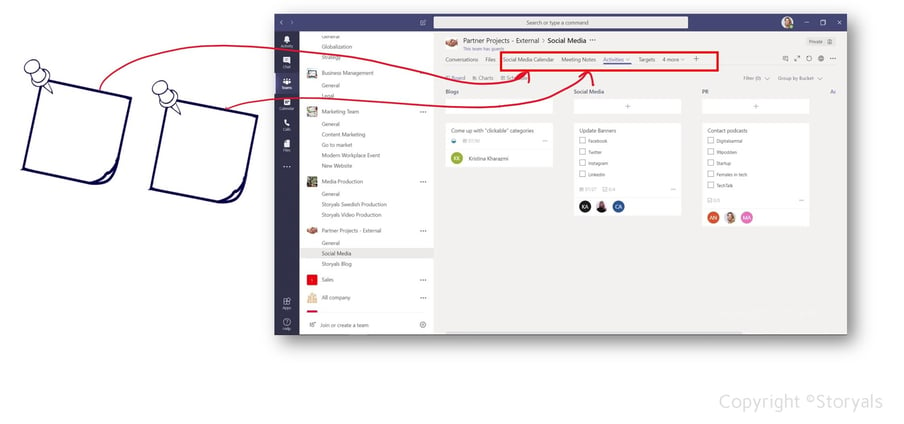
7. Organize your stuff and accept that it will get messy
Each channel will have its own folder in the teams’ SharePoint document library. As soon as someone attaches a file it gets saved to the root. Currently, you can’t choose where to save the file. Microsoft is working on improving this file experience but for now, you are just going to have to accept that it will be messy. If you need to have a better structure or just better document management or if you need to share documents with others outside the team or outside the organization – set up a separate document library. You can then link the document library as a tab to your team – or any team for that manner.
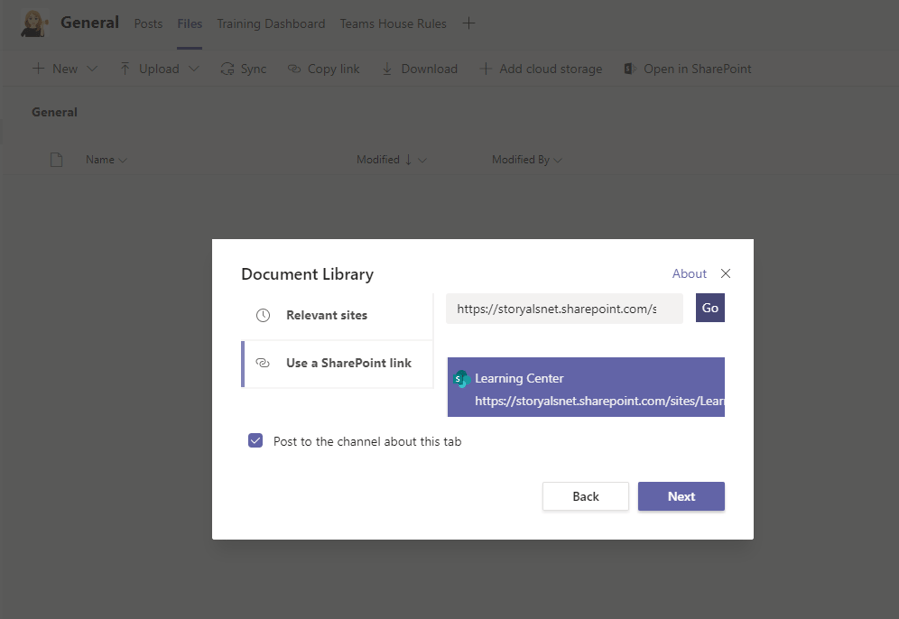
8. Facilitate communication with tags
If you have a small house, you can easily call people out by name. But say that you have a team of 50 and you want to post a message to the ones in Dubai. A much easier way to do this is to just label people with tags.
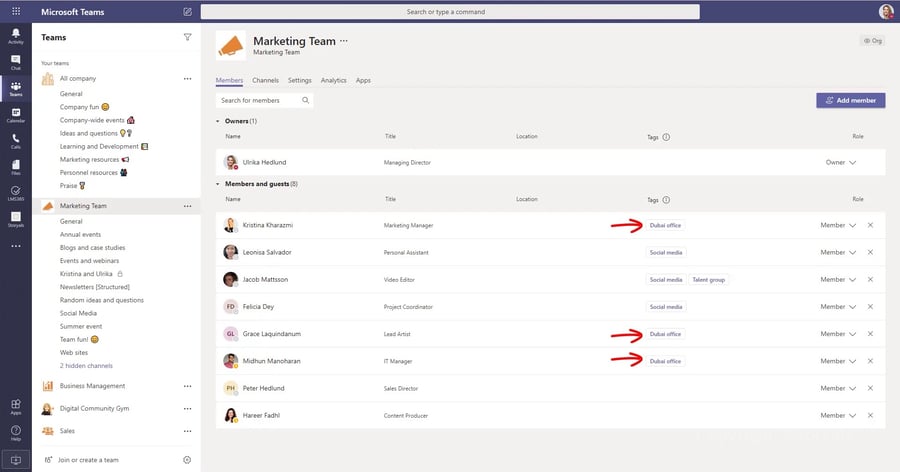
9. Make your house “smart”
Now that you are moving into this new digital house make sure to leverage everything available to make it smart. There are endless possibilities – from automatic lighting to built-in speakers that play your favorite music. In Teams, this corresponds to the many apps and connectors you can add to your house.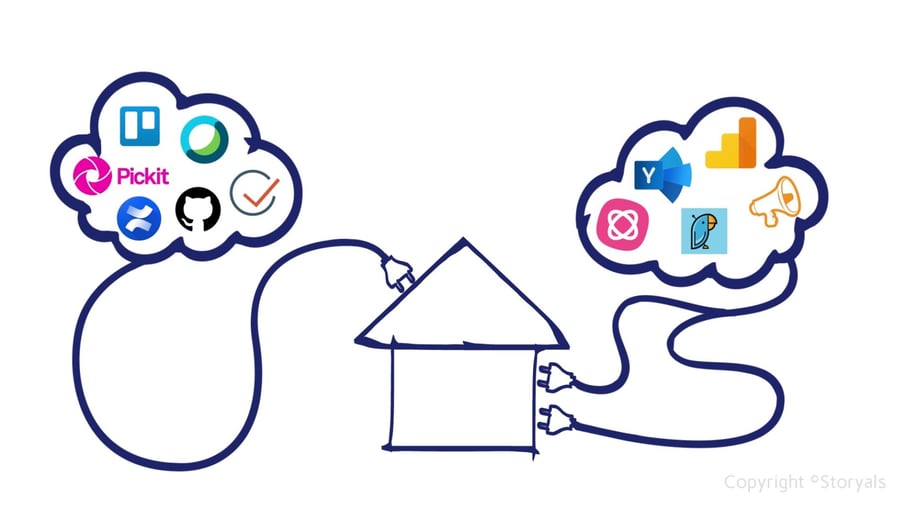
10. Ask for a gate pass
Now for the final step. When you have built this beautiful house, you don’t want new joiners to come in with dirty shoes, run around, make a mess, scream, and disturb everyone getting their work done. Make sure users have a certificate of how to use Teams before they are “let in”. At Storyals, we have two certificates we recommend before letting people in – Connect & Communicate using Teams where users learn how to use chat and online meetings and Enhance teamwork where you learn about working together in Teams.
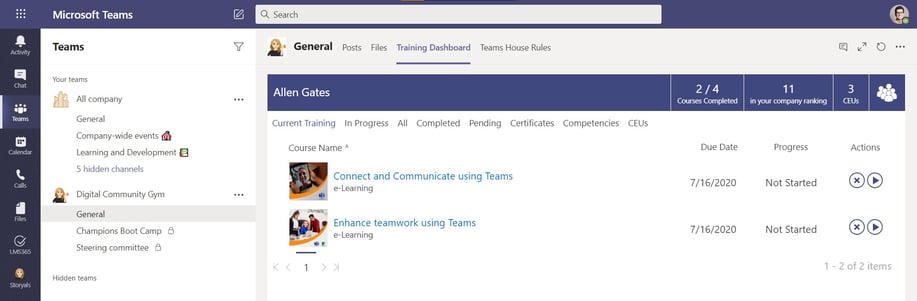
Summary
If you are new to Microsoft Teams, this might all feel a bit overwhelming. All I can say is that you can’t ever see yourself going back to email once you get used to working in this way. Using Teams, you increase transparency and knowledge sharing, you can easier connect – no matter where you are located – and you have a more fun way of engaging. Just like you probably didn’t move into your dream house when you left home – don’t expect your first team to be world-class. Give it time and grow into it – I’m sure you will quite quickly see the benefits. Good luck building your dream team!
