Microsoft Teams has become the “digital office” for many of us. This is where we communicate with others, where we share documents, also where we socialize. That’s why it is the ultimate place for learning. In this video blog, you will get tips for how to optimize learning in Microsoft Teams.
Before we get into the tips, let’s have a look at what Rich Daniels is up to this time. At the moment he is planning to launch a digital school for his employees in Microsoft Teams. Have a look and be prepared to be amused…
1. Make a plan
Before you go ahead and create your “digital school” or launch a new learning initiative in Microsoft Teams, it is best to have a plan. Define roles, responsibilities, level of ambition and a timeline. You don’t have to be a large organization with an established Learning & Development department to succeed with learning in Teams, learning should be an integral part of any organization regardless of size and adding learning to Teams should be straightforward. With that said, someone has to take the lead.
2. Create a dedicated team and channels for learning
Microsoft Teams has really evolved into the “digital office” where most of us, not only go to work, but also to socialize. That’s why Teams is the perfect place for learning. If you are a larger organization, it absolutely makes sense to create a dedicated team for learning. Here, you can have a more structured approach for communicating learning content.
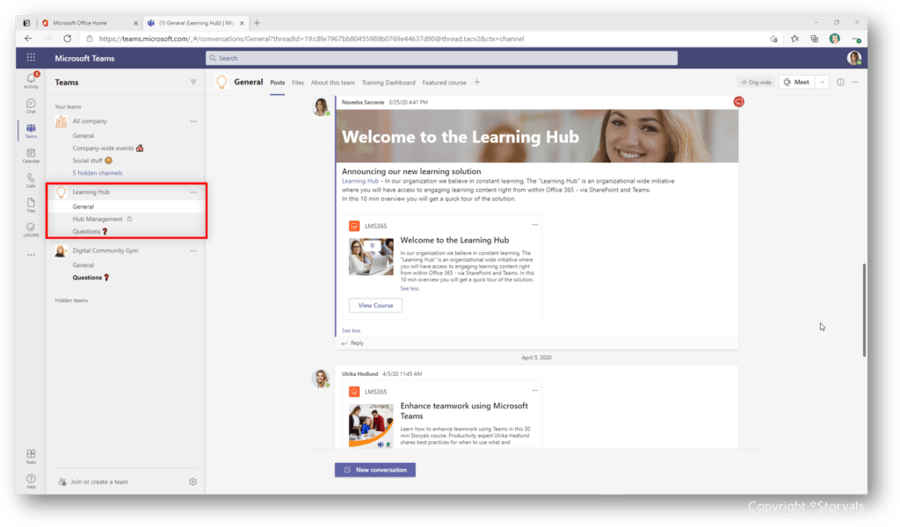
If you are a smaller organization, it might be better to create a dedicated channel in an organizational-wide team for learning.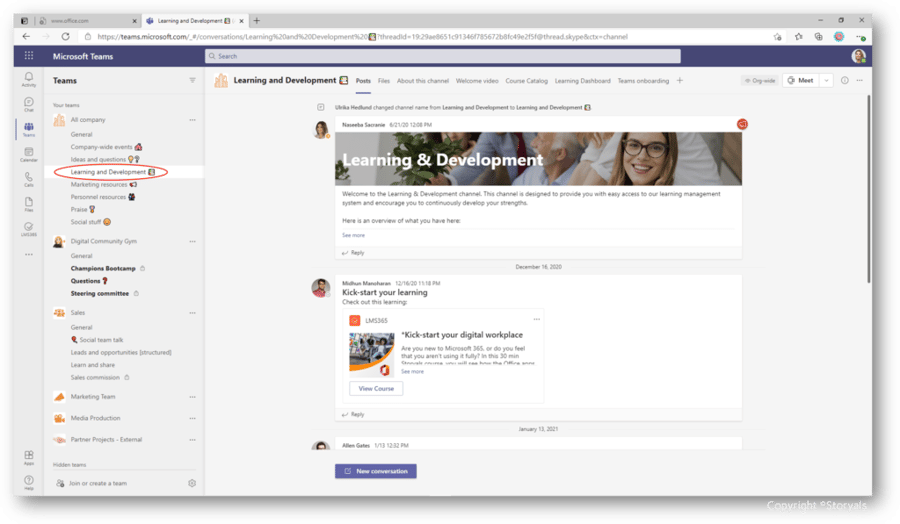
In addition to having a central place for the entire organization, you should encourage all team owners in departmental teams to create a dedicated channel for learning: 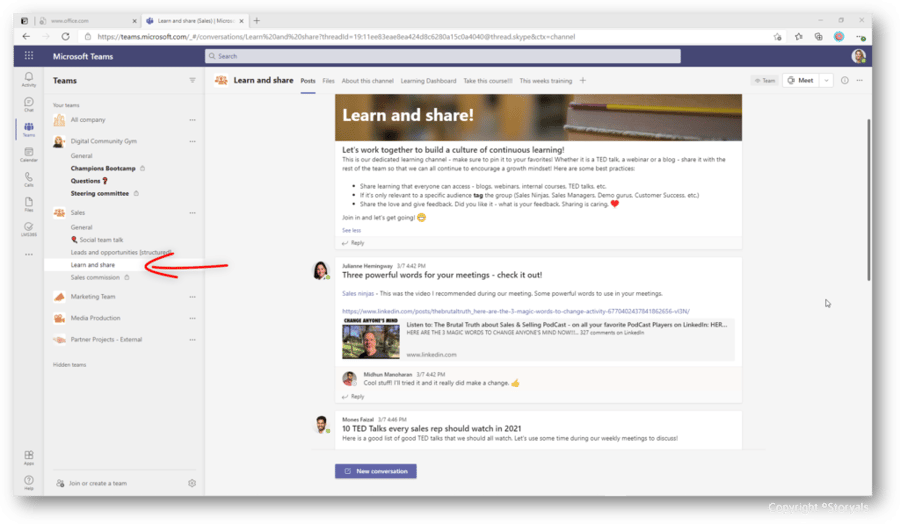
The closer you get to the day-to-day business of that team, the more social the learning will be.
In addition to sharing learning in channel posts, you can leverage tabs to showcase various courses. This could be a tab with a link to an external website, it could be a Stream video, a link to a course, or an article on your Intranet. 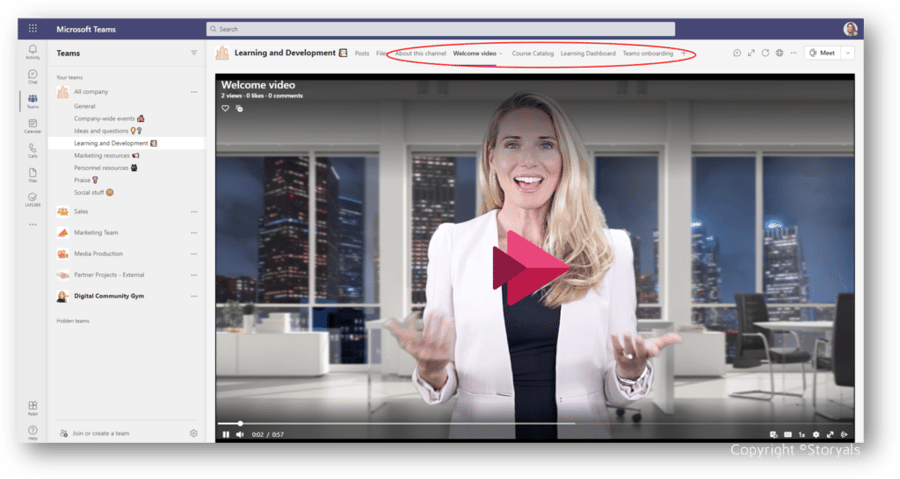
3. Leverage all types of learning content
The way we learn today is very fluid – we learn from anyone, anywhere. Make sure to leverage learning content from a wide range of sources – blogs, video blogs, webinars, articles, podcasts, TED talks, and so on. In addition, leverage the many structured sources of courses like LinkedIn Learning – or partner with more specialized learning partners like Storyals!
4. Create your own learning material
Some of the most important things to learn are the things that people around us know. So encourage people to create their own learning content. This doesn’t have to be an advanced media production with a green screen background (like Rich in our intro ), it can just be a recorded Teams meeting. There are so many tools available in Microsoft 365 that are great for creating learning content – PowerPoint and Sway. I’m a big fan of Microsoft Whiteboard! Also, Forms is great for creating quizzes for people to check what they have learned. Whether you create your own learning content or source it from somewhere else, you need to think about the audience – who is the learning for? You also need to consider the longevity of the material. How long is it valid? Is the learning content updated? You don’t want your employees to waste time on things that are not relevant anymore.
5. Target learning
Everyone shouldn’t be learning everything. Today, with the enormous amounts of information available, it’s more important than ever that we help users navigate and prioritize what they spend their time on learning. To do this you need to target learning. You can do this in a number of different ways, using Active Directory, or Microsoft 365 groups, and using tags in Teams. By creating a tag with members you can simply mention that group of users in the channel.
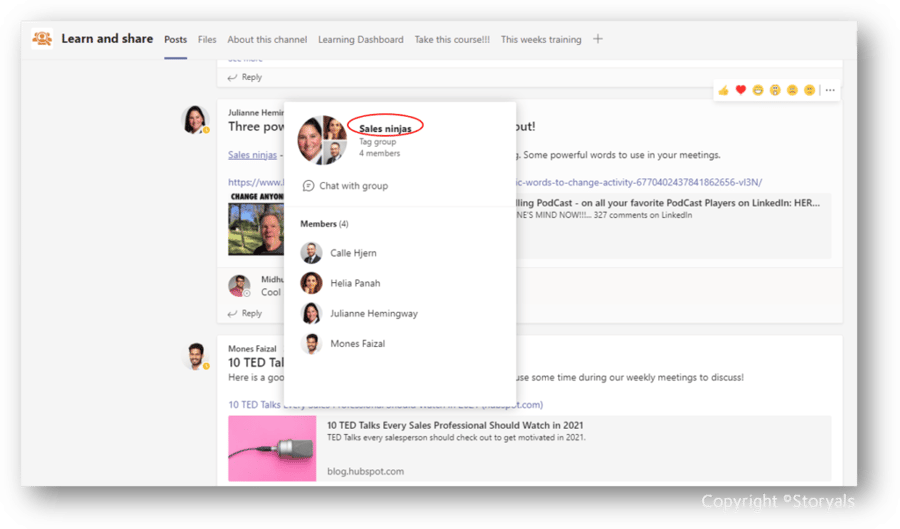
6. Create a landing page for learning
Even though we are talking about making Teams the ultimate place for learning that does not mean we shouldn’t leverage the power of SharePoint. With the investments Microsoft are doing in Viva Connections, the integration of SharePoint and Teams is just getting better and better. I warmly recommend you create an attractive landing page for learning – that you also link to your team. Here, users can get a visually attractive experience exploring available learning content.
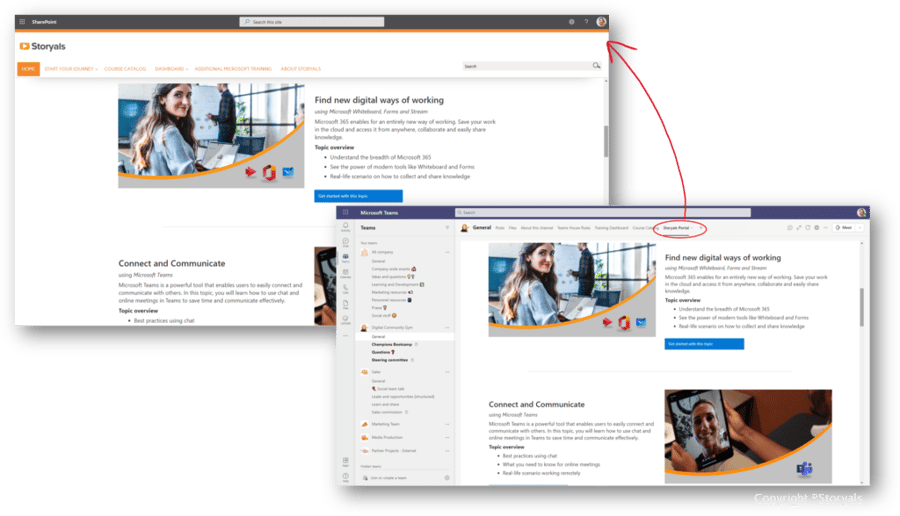
7. Encourage an open dialog
Something that Teams is really good for, is to create a place for people to have conversations with one another. This is so important for learning. What did you learn? What would you like to share with others? What was missing? Encourage an open dialog!
8. Boost Teams with learning apps
Even though there is so much you can do “out-of-the-box” with Teams to encourage learning, you need to boost Teams with learning apps to take your learning to the next level. I have been working with learning and learning management system for years, and the system we use for ourselves and for our customers is LMS365. It’s a powerful system built for Microsoft 365. Using LMS365 you can create a rich course catalog for learning, you can assign courses to learners, keep track of learner progress through visual dashboards, send automatic reminders to learners who haven’t completed their learning, and much more
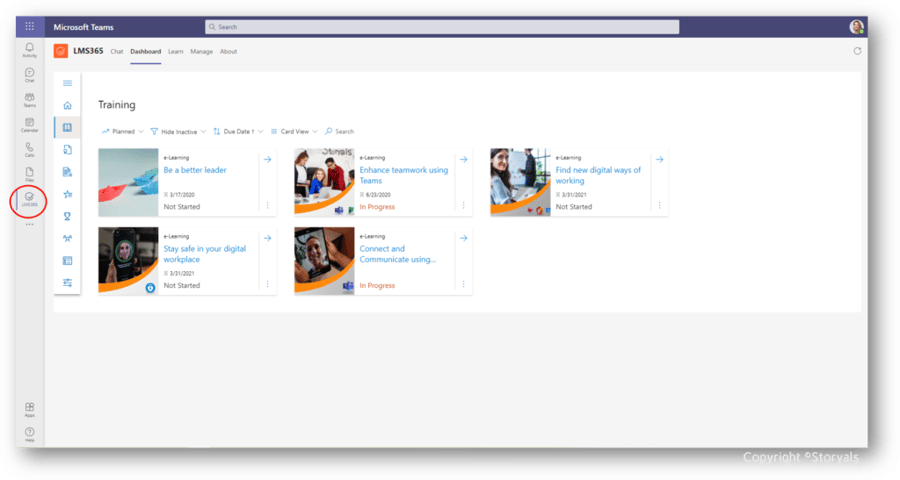
9. Use chatbots
More and more organizations are using various types of chatbots to support their users. This can definitely be done for learning as well. At Storyals, we are working on feeding our bot “Stella” with our collective knowledge.
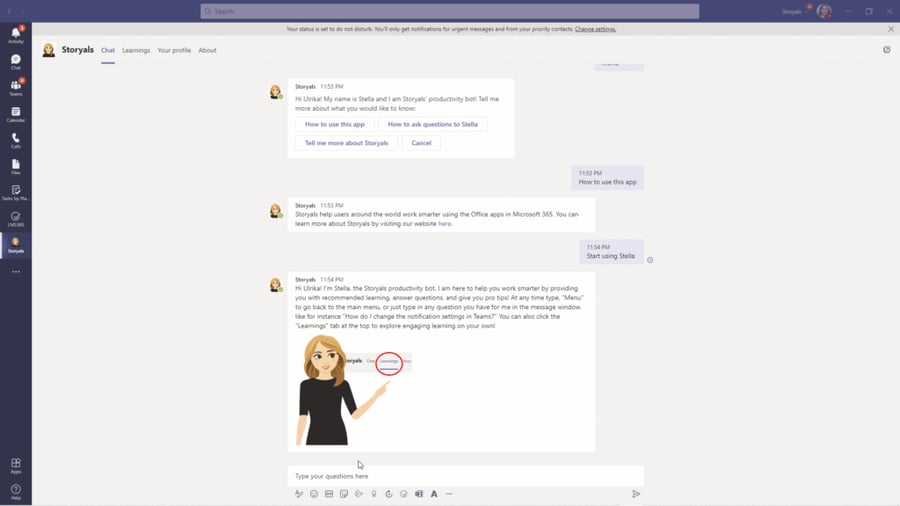
10. Have fun!
The final, and perhaps most important tip is to have fun! Learning should be fun. As human beings, we are wired to learn. When we learn new things, dopamine is released, and we feel good. Don’t take things so seriously – it doesn’t have to be perfect! Look at Rich and give it a try!
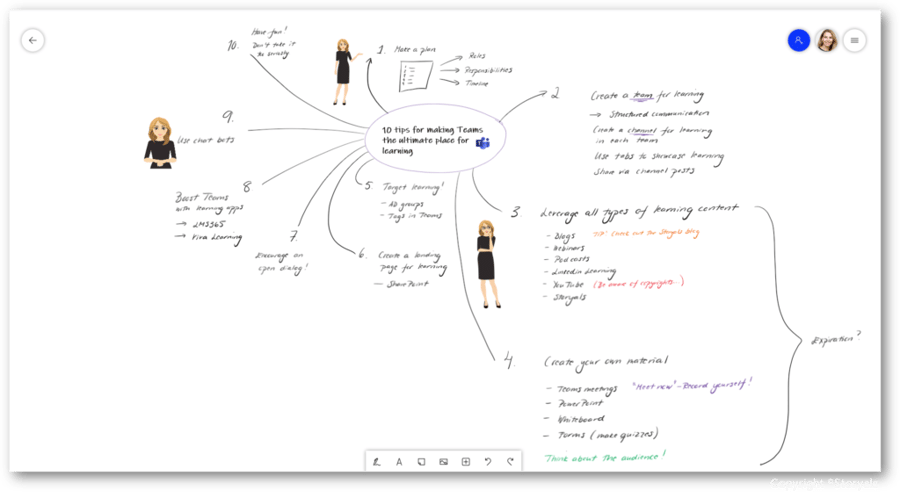
– Ulrika Hedlund
