Many organizations are looking for ways to improve efficiency using AI. Microsoft’s launch of Microsoft 365 Copilot (previously known as Copilot for Microsoft 365) is making AI accessible to business users in their daily productivity tools, but how can you ensure that you get a proper return on the investment? What if the licenses remain unused, or if users don’t reap the benefits? In this blog post we share guidance for a successful Microsoft 365 Copilot uptake, based on our own experience in helping organizations around the world in their Microsoft 365 Copilot rollouts, in addition to the guidance provided by Microsoft in their Microsoft Copilot Success Kit that’s available on the Microsoft Adoption Site for Copilot.
Ensure a holistic approach
To succeed with Microsoft 365 Copilot, you need to ensure a comprehensive approach where you address both the technical readiness as well as the end-user enablement. Microsoft has a very good slide of this in the Technical Readiness Guide which is included in the Microsoft Copilot Success Kit.
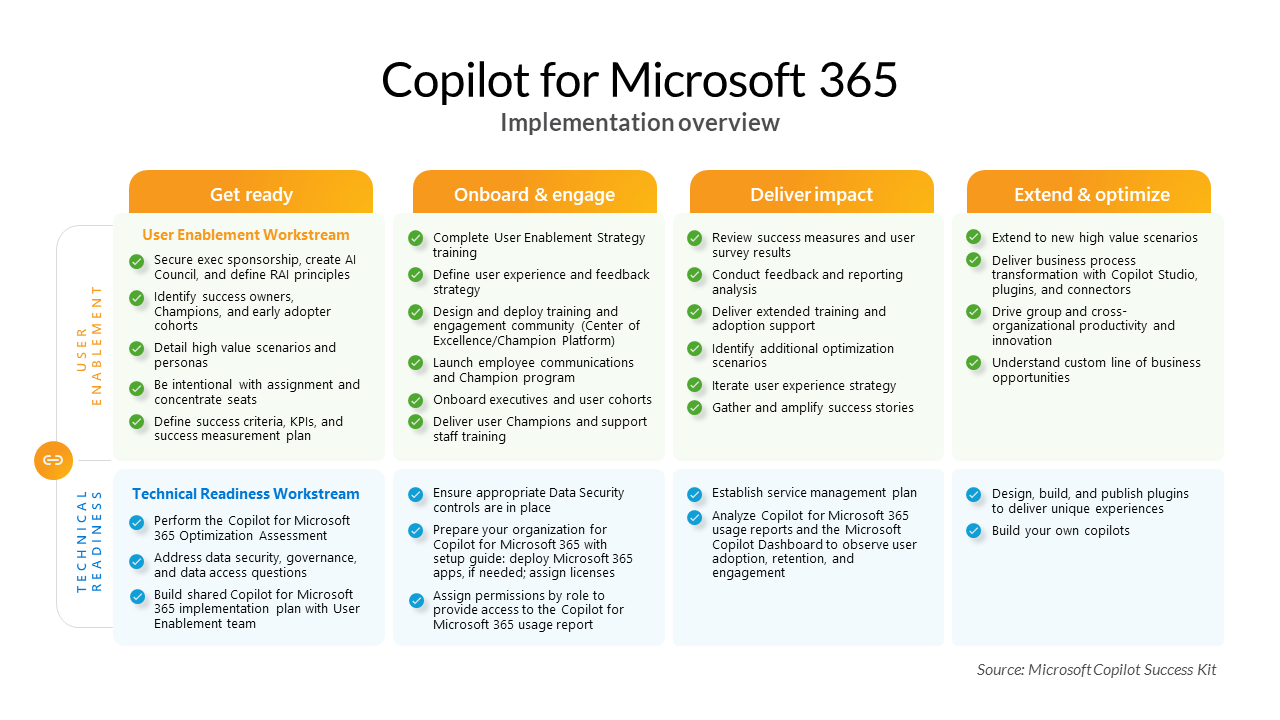
Here you can see what is needed, split into two different streams - the User Enablement workstream and the Technical Readiness workstream across 4 phases, “Get ready”, “Onboard & Engage”, “Deliver impact” and “Extend & optimize”. These streams should be executed in parallel, with tight collaboration, throughout the four phases.
Guidance for the Technical Readiness workstream
As Storyals, we help you execute and deliver on the User Enablement workstream as part of our Storyals Microsoft 365 Copilot Kick-start Program, but in order for us to deliver the program, your own IT, or a Microsoft Partner focused on technical readiness needs to support you in the technical readiness as per the guidance below.
Please note that the below steps are for enabling Microsoft 365 Copilot which has access to your corporate data via Microsoft Graph. Copilot with commercial data protection (formerly Bing Chat Enterprise) that is included at no additional cost as part of the standard Microsoft 365 license, does not require the below, and is enabled for all users by default.
Learn more about Copilot with commercial data protection in our previous blog post, 5-step User Guide for Copilot.
1. Get ready
There are a number of technical requirements that need to be addressed before Microsoft 365 Copilot can be enabled for users. This includes having a basic license for Microsoft 365, that users have an Entra ID (formerly known as Azure Active Directory account), that the Microsoft 365 apps are deployed, that users have a OneDrive account, that your organization is on a supported update channel, and so on. You can read the full requirements list in the article, Microsoft Copilot 365 requirements.
In addition to meeting the technical requirements, it is crucial to have a strong foundation in place when it comes to data security. This is always important, whether you are considering Microsoft 365 Copilot or not, it just amplifies the importance as users gain more powers with AI-based tools for data exploration and content creation.
The Microsoft Copilot 365 documentation site provides a lot of great guidance for IT departments on what is needed throughout the four stages. Microsoft has developed a Microsoft 365 Copilot Optimization Assessment that you can use to evaluate your readiness and data security level.
2. Onboard & Engage
Once all the requirements are in place, you can start assigning users the Microsoft 365 Copilot licenses and onboard and engage your users. What tools, platforms and content resources do you already have in place when it comes to driving onboarding and engagement of end-user tools? Do you have a site on your Intranet where users can go to find up to date information? Do you use Viva Engage, Microsoft Teams and/or email to communicate with your users? What systems do you have in place to track and manage training? Do you have a Learning Management System in place? All these things need to be put in place to ensure a good foundation for a successful end-user enablement. As part of the Storyals Microsoft 365 Copilot Kick-start Program you get this set up as part of the engagement.
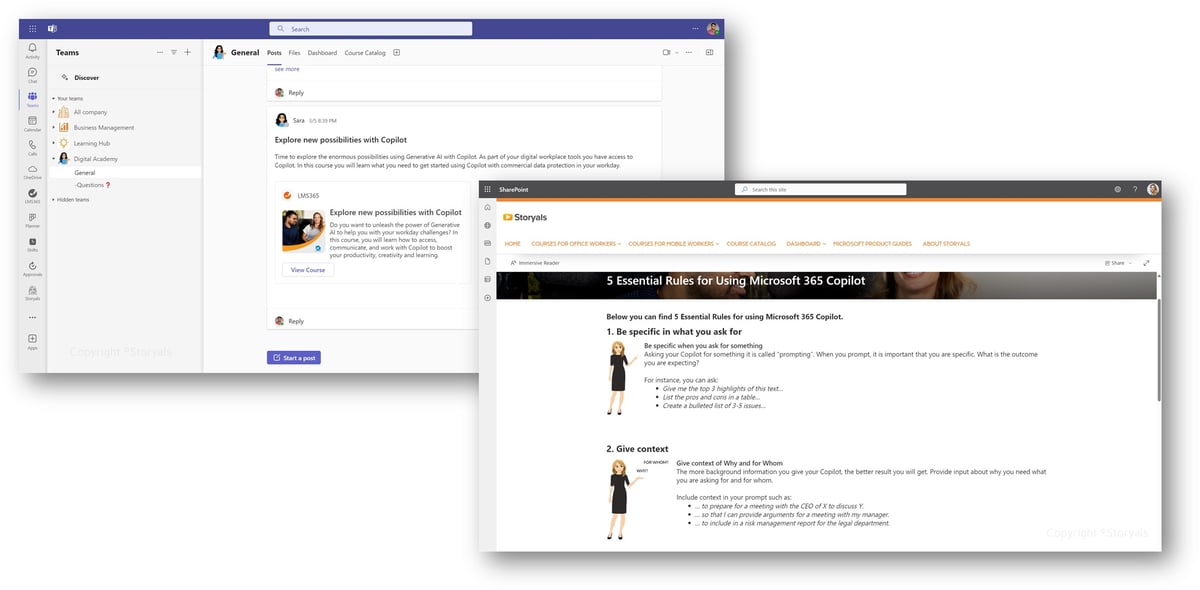
3. Deliver impact
A key indicator of how well your Microsoft 365 Copilot investment is performing is to examine the usage metrics. Are your users actively using Microsoft 365 Copilot or are the licenses gathering dust on the shelf? The Microsoft Adoption Score Report, in the Microsoft 365 Admin Center, provides great insights into the usage of Microsoft 365 Copilot. But many times, the business users responsible for the return on the investment don’t have access to the Microsoft 365 Admin Portal. For them, there is the Microsoft Viva Insights Copilot Dashboard. Here, key business stakeholders can get a more “end-user friendly” experience to analyze key usage metrics. To protect individual privacy, the Microsoft Viva Insights Copilot Dashboard will only be populated if there are more than 25 active users of Microsoft 365 Copilot.
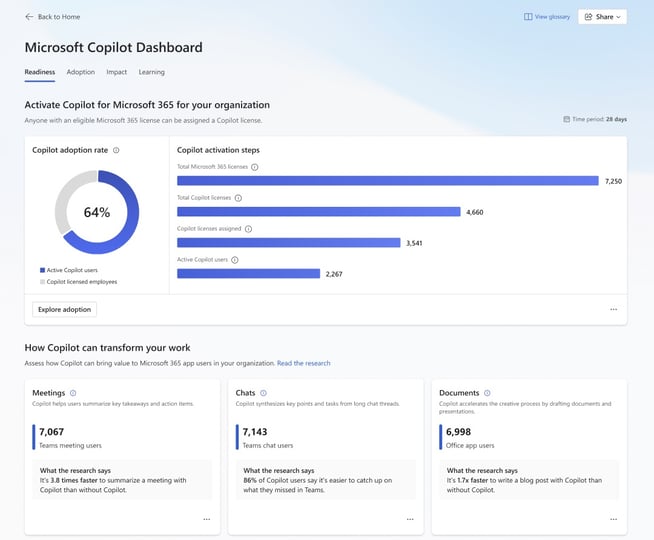
The setting for those who have access to the Microsoft Viva Insights Copilot Dashboard is managed in the Microsoft 365 Admin Center.
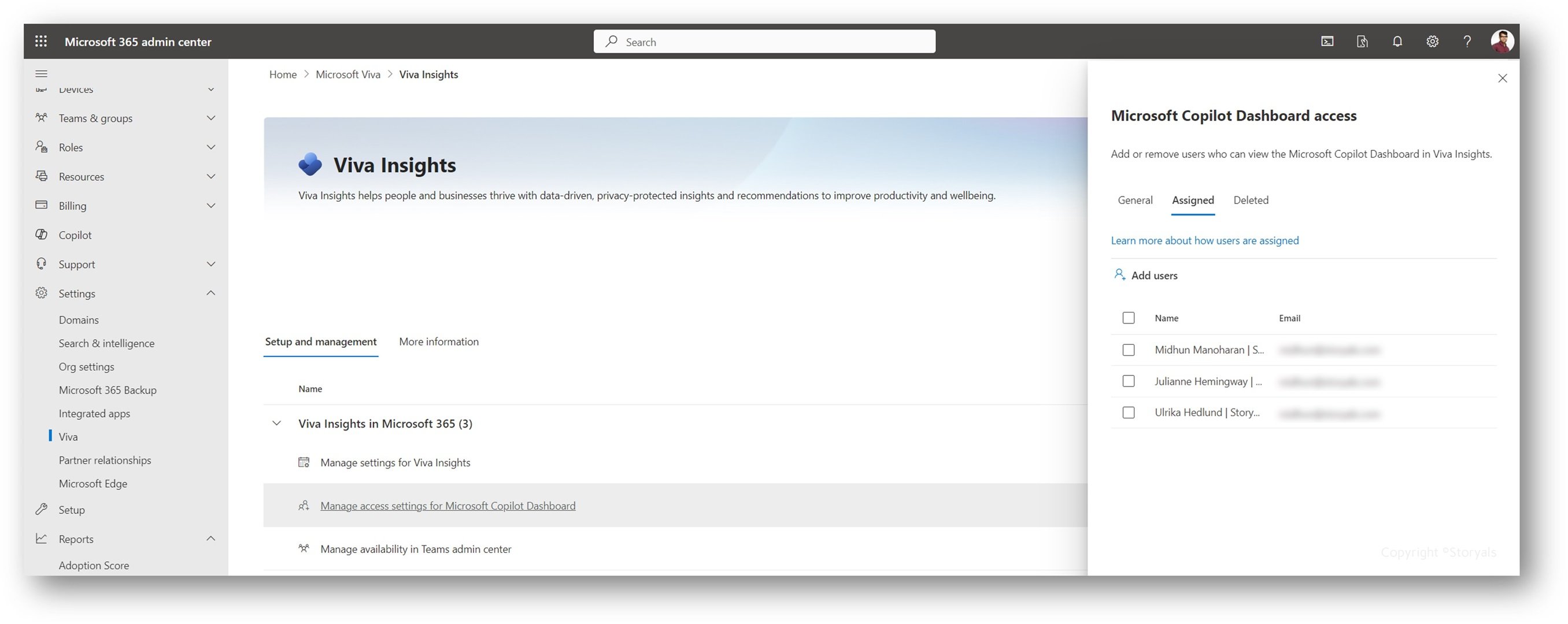
In addition to the usage reports, it is always valuable to have end-user surveys that collect end-users' self-assessment. This could be as easy as sharing a form using Microsoft Forms to collect data. The following four statements can be included in the Microsoft Viva Insights Copilot Dashboard via the Microsoft 365 Admin Center:
- Using Copilot helps improve the quality of my work or output
- Using Copilot helps me spend less mental effort on mundane or repetitive tasks
- Using Copilot allows me to complete tasks faster
- When using Copilot I am more productive
We recommend that you wait until users have been provided proper onboarding, training and some time to get used to the tools before you ask them to fill out the survey.
4. Extend and optimize
The fourth and final phase is all about extending and optimizing your Microsoft 365 Copilot investment. This involves enhancing the Microsoft 365 Copilot experiences by designing, building, and deploying your own AI plugins to fulfill specific business requirements. Perhaps you have a CRM, ERP or other Line of Business system with data that is essential for your users to have access to via Microsoft 365 Copilot? In the article Extend Microsoft 365 Copilot you can learn more about what is required from your Development team to enhance Microsoft 365 Copilot by creating custom plugins and using Microsoft Graph connectors to integrate external data using Microsoft Copilot Studio.
Summary
The four phases of Microsoft 365 Copilot adoption are designed to help you plan, prepare, launch, and extend your digital workplace transformation. By following this guidance, you can ensure a smooth and successful rollout of Microsoft 365 Copilot that empowers your users with AI-powered productivity and collaboration tools. However, don't get stuck in too much planning and analysis. In our experience, it is better to start small and scale up as you see the results and benefits of Microsoft 365 Copilot. You can achieve success in 90 days with Microsoft 365 Copilot if you have a clear vision, a dedicated team, and a supportive partner.
If you need help or want to learn more, reach out to us at Storyals and we will be happy to assist you with your Microsoft 365 Copilot journey.
